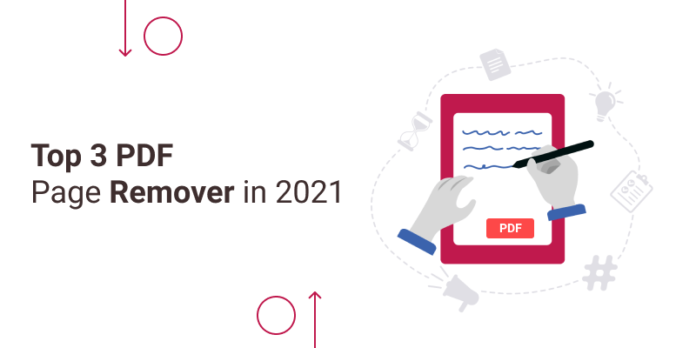Do you have a requirement where you need to remove pages from a PDF file? Then you should stick to one of the online services that can help you with it. Since there are many tools, you will get confused when you are trying to understand the best one out of them. That’s why we are recommending 3 services that you can use to remove pages of a PDF file.
2pdf.com
2pdf.com is one of the most popular PDF management services that you can discover online. You can simply start using this tool for all sorts of PDF management activities that you have. Once you start exploring the benefits that come along with the tool, you will never come across the need to use any other tool. That’s because you will simply prefer to get your work done with this tool.
The ability of 2pdf.com to remove pages from your PDF files is simple and impressive. You just need to pick the pages that you want to remove and click on the delete button. The user interface of this tool is a user friendly one and it will never lead you to any confusions. Apart from deleting the pages, you can stick to the tool and get many other work done. For example, you can split, combine, convert, and create new PDF files. On the other hand, you can edit images, text, and pages. If you need OCR PDF capabilities, this tool is offering you the chance to secure your PDF files as well.
PDF Page Delete
If you are trying to get hold of a dedicated tool that can assist you with deleting the pages of a PDF file, you may take a look at PDF Page Delete. This tool will help you to remove the pages that you don’t want with just a single click. However, it is important to keep in mind that this is a desktop tool, and you will have to download and install it on your computer.
After installing the tool, you can go ahead and load a PDF file into it. Then you can simply pick the pages that you want to delete. The interface will help you to pick more than one page at a time for selecting. Upon selecting the pages, you can delete them all. One of the most interesting features that you can find in PDF Page Delete is that it will either help you to delete all odd pages or even pages.
PDFill Free PDF Tools
A free to use tool that you can use for PDF page deletion would be PDFill FREE PDF Tools. Apart from deleting pages from the PDF files, you will also be able to use this tool and proceed with splitting the PDF files. On the other hand, you will be able to extract the specific pages that you want into a separate PDF file. This is also a desktop tool. Hence, you will have to download it to your computer. However, it will not be a major issue, because you will be able to do that pretty quickly. This is a lightweight tool, and you can easily get the job done pretty fast.
Final words
Now you have a clear understanding on how to get the most out of the tools that we recommended for deleting PDF pages. You can pick a tool based on your preferences and proceed with deleting them as per the needs you have.