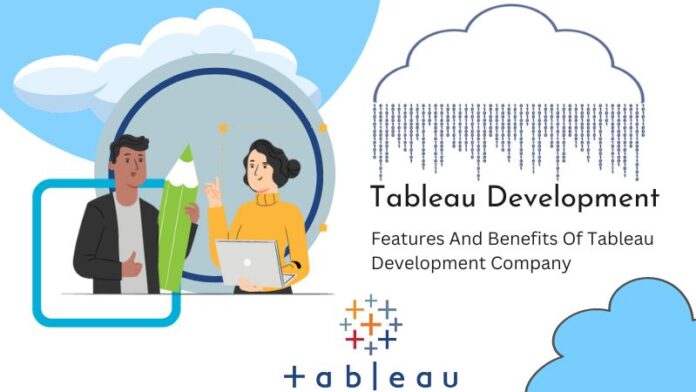Everyone wants data insights in a matter of seconds in the fast-paced environment we live in today. In this situation, information is presented in a visual style, such as a chart, graph, or heat map, thanks to data visualization and tools related to data visualization. These tools make it easier to manage and comprehend massive volumes of data.
Understanding complicated relationships and concepts is made simpler by data visualization. Data visualization, however, occasionally runs the risk of oversimplifying, which can have fatal results for decision-makers.
Tableau, a data visualization tool, was introduced in 2003 to produce correct data information in an elegant, exact, and straightforward manner.
In this blog, let’s understand the features and benefits of a Tableau development company.
Tableau – A Brief
Tableau is a leading data visualization platform used for data analysis and business intelligence. Tableau was established in 2003, and Salesforce acquired it in June 2019. It helps users create various maps, dashboards, graphs, and stories to visualize and analyze data to support corporate decision-making.
Everyone is urged by Tableau to know and comprehend their data. You can either communicate directly with your database or link to your data that is accessible in CSV, Excel, etc. Tableau allows you to construct interactive dashboards.
Specifications Of Tableau
Tableau distinguishes itself from its rivals and other BI solutions on the market thanks to several characteristics. The following are these qualities.
Coordination And Sharing
Tableau provides users with easy methods to collaborate and quickly exchange data. It allows you to securely communicate data from a wide range of data sources, like on-premise, hybrid, and cloud data sources.
With immediate, straightforward collaboration and data sharing, quick evaluations or feedback on data are acquired, increasing the study of the data as a whole.
Dashboard For Tableau
Tableau dashboards provide you with a full image of your data using graphic objects, visualizations, text, and other features. Dashboards allow users to apply suitable filters, add multiple views and objects, display data as stories and offer a variety of layouts and formats.
Dashboards are extremely instructive due to these qualities. Better still, you may easily copy a dashboard or particular sections from one worksheet to another.
In-memory & Live Data
Tableau enables access to both real-time and external sources of data so that in-memory data extraction is possible. The user is therefore completely free to use data from different sources without any restrictions.
You can consume data directly from the data source or store it in memory and retrieve it as needed from the data source by establishing active data connections.
Tableau provides additional features to assist with data connections, such as automatic extract refreshes and notifying the user when a live connection fails.
Maps
Tableau comes with a ton of pre-installed map data. The map may be altered by adding different geological strata as necessary.
Heat maps, point distribution maps, plethora maps, flow maps, and more types of maps are all available in Tableau.
Data Sources
Data sources include spreadsheets, on-site documents, relational and non-relational databases, big data, data warehouses, and cloud-based data.
Perks Of Employing Tableau
Many individuals are interested in learning Tableau and utilizing its unique capabilities. So let’s examine Tableau’s main benefits.
Data Visualization
Tableau is mainly a tool for visualizing data. To build spectacular visuals that offer insights that are hard to gain by just skimming a spreadsheet, its technology enables data mixing, complex computations, and dashboarding.
It has climbed to the peak of the data visualization heap as an outcome of its dedication to attaining this objective.
Large Volumes Of Data May Be Handled With Tableau
Tableau can handle data with millions of rows. Many visualizations may be produced using a lot of data without affecting how quickly dashboards function. In addition, Tableau will feature a capability that enables consumers to establish “live” connections to distinct data sources.
Responsive Dashboard With Mobile Support
Tableau Dashboard is a great reporting feature that allows you to customize the dashboard specifically for a particular device, such as a smartphone or laptop.
Based on the device any user views the report on, Tableau will make adjustments to ensure the right report is offered to the right device.
Build Interactive Visualizations Rapidly
Using Tableau’s drag-and-drop capabilities, a highly interactive presentation can be rapidly created.
The interface allows for a wide range of customizations while preventing you from creating charts that deviate from advised best practices for data display. You may see some amazing pictures in the Tableau Gallery.
Implementation Difficulty
Tableau provides a variety of visualization choices that enhance the user experience. Tableau is also far easier to learn than Python, Business Objects, or Domo, so anybody may become proficient in it without any prior coding knowledge.
Tableau’s Business Strategy
Being the market leader in software for data visualization, Tableau has done an outstanding job of presenting itself.
Tableau has therefore been a leader in the Garner Magic Quadrant for much more than six years. But, given the expanding prominenceof AI, data science, and machine learning, Tableau may lag if it doesn’t innovate soon.
The issues with the 2017 financial reporting make it clear that Forbes is concerned about Tableau’s profitability.
Other Scripting Languages Used In Tableau
To get past performance issues and execute complex table computations in Tableau, users might incorporate Python or R.
By employing a Python script to carry out data purification procedures using packages, the strain on the program may be decreased. Nevertheless, Python is not supported as a native programming language by Tableau. You can integrate some of the packages or graphics as a result.
Wrapping Up
Tableau is a frontrunner in analytics and business intelligence. Tableau is a prominent data visualization application for data analysis and corporate intelligence.
By using Tableau to generate dashboards, even non-technical users can easily produce dynamic, real-time graphics. With just a few clicks, they may integrate data sources, add filters, and drill down into certain pieces of information.
Tableau assists several firms in this way by enabling them to access and record outstanding dashboards, charts, and other visuals that correspond to the different domains they are dealing with.