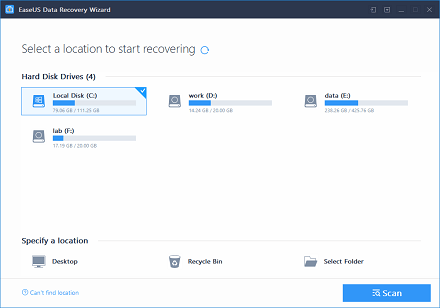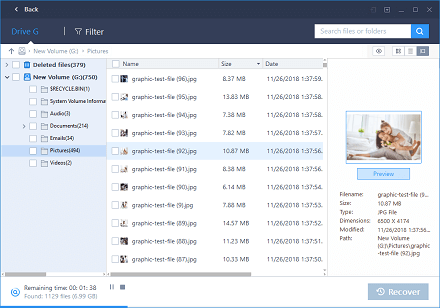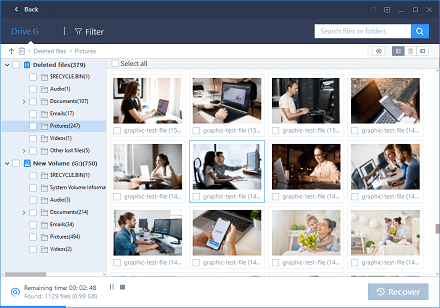Formatted your SD card intentionally or accidentally? Wondering how to recover deleted or formatted data from your storage device? Don’t worry we have an answer for that. Data recovery software is the solution for your data loss. If you think data once lost, lost forever then certainly you are wrong. Data may not be visible to you on your drive but it’s there. What you need to do is to recover it using a data or file recovery software.
Data can be easily recovered using smart data recovery software if there’s no hardware failure in your storage devices. If you are aware of how storage devices work then you can make an estimate whether the data can be recovered or not. In all the circumstances, if there’s no hardware failure, data can be recovered from all the internal and external storage devices.
There are numbers of data recovery software to recover your formatted data from compact disks, pen drive, SD cards, internal and external devices but we have brought to you very famous and reliable data recovery wizard is being used for data recovery worldwide. Yes, we are talking about EaseUS’s free data recovery wizard 12.9.1. It’s free and works on both MAC a windows PC. It’s one of the best free data recovery software to easily and quickly recover deleted, formatted, or lost data from your PC, laptop, or removable devices.
It’s free and can be upgraded for commercial usage.
Why to use EaseUS’s data recovery wizard?
- Easy to use GUI and needs no technical knowledge to recover data
- Self-explanatory recovery process
- It can be installed and run on both Windows and Mac operating systems
- You can browse through the deleted files in windows explorer and see the deleted files and document by data of deletion
- The results of a scan can be backed up and then reopened in the future so you can recover deleted files at a later time without having to rescan the entire drive
- Recovered data can be sorted according to the file type, date, and size
- A search tool lets you search through the results of a scan to find a file by its name or extension
- Recover data up to 500 GB for absolutely free
What can you recover?
Curious to know what kind of data you can recover using this free data recovery tool? Here is the complete detail.
- Documents
- Graphics
- Audio
- Video
- Other compressed and DB files supported by Mac and Windows
How to recover data from formatted SD card or other storage devices?
Wondering how to recover formatted SD card or other storage devices using EaseUS’s data recovery wizard? Here is the step by step guide for recovering your data from internal and external storage devices.
- Open your recovery software; select the drive you want to scan for recovery.
- Click on the scan button to start the recovery process
- After scanning the drive you will be able to see all the deleted files with the date of deletion. Filter what you want to recover and start recovering everything you need.
Here is the video for step by step illustration of data recovery.