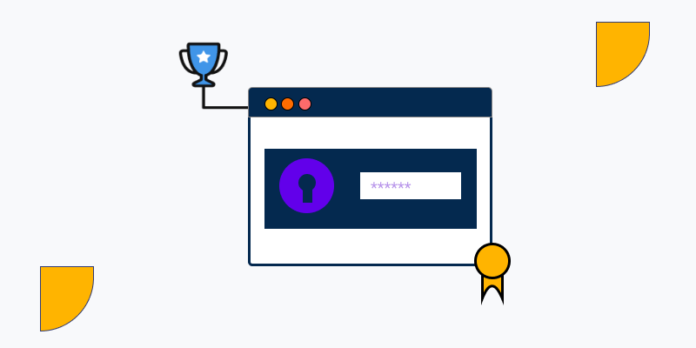An SPF record checker is a way to verify that your domain has the proper SPF records setup. This will confirm that you are sending out emails from your correct domain and not an imposter. There are many reasons why someone might want to send emails on behalf of you, so it’s important to be sure they’re not posing as you when doing this.
An SPF record checker works by comparing the list you provide to its own list, then checking each item in order until it finds one that matches. If it doesn’t find any matching items, then it will assume that all addresses in this domain do not pass the checks specified by the policy you provided in your TXT record.
What is an SPF Checker Tool?
The SPF Record Check is a tool that determines the sender policy framework (SPF) record for domains queried, displays the domain’s verified public key and runs diagnostics tests against it. The test will also highlight any errors found with your records – like missing or invalid TXT entries– which could impact email delivery.
Why Should You Perform an SPF check / SPF Lookup?
- To ensure your SPF Record is published correctly
- In order to keep your emails flowing smoothly, it’s important not to make mistakes in formatting.
- There might be a discrepancy that could affect the way people see and interact with your account.
What Do SPF Checkers Look For In An SPF Record?
If an SPF Record Exists
SPF records are deployed in DNS servers to help ensure the availability of your email server. The checker applications will look for these records first before assessing other factors related to delivering mail.
Uppercase Usage
All lowercase letters are to be used in SPF records. However, if any uppercase letters slip through the cracks of your writing and get published accidentally then you can rest assured that it won’t take long for these mistakes to be corrected by an automated checker.
Multiple DNS Records
With only one SPF record required in each domain, the checker will alert administrators if a mistake is made when entering more than one.
More than 10 DNS Lookups
When using SPF, it is important to keep track of the number of DNS lookups. This will ensure that only a maximum 10 nested domains are used when verifying emails and domain names on any given email message or website visit.
Multiple Fallback Scenarios
This means that the SPF checker will only look at one fallback in each record, so you should probably be careful about which email addresses are your primary and secondary ones.
Usage of PTR Mechanisms
PTR records are the opposite of an A-record and have been deprecated for a long time. This means that many SPF checking applications will reject such verification, creating false alarms in your email account.
‘+All’ Mechanism Usage
The mechanisms are in place to allow all systems from our organization to send emails on behalf of the company. This is done by checking with SPF, which will generally let it go if everything checks out depending on the situation.
Invalid Macro
The checkers also look for the macros used and identify invalid macros to ensure that your credentials are not being stolen.
DNS Type SPF Usage
The SPF records are deployed in a DNS type SPF, and generally, they need to be present as a DNS TXT type resource record. The checker will also ensure that the requirements for such exist.
Conclusion
If you want to be sure that your domain name is not spoofed, SPF records are a great way to do so. An SPF record checker will look for any signs of tampering or unauthorized changes in the DNS settings and send an email notification when it finds them. There are many tools available online which can help you with this task; some even offer free lookup services.