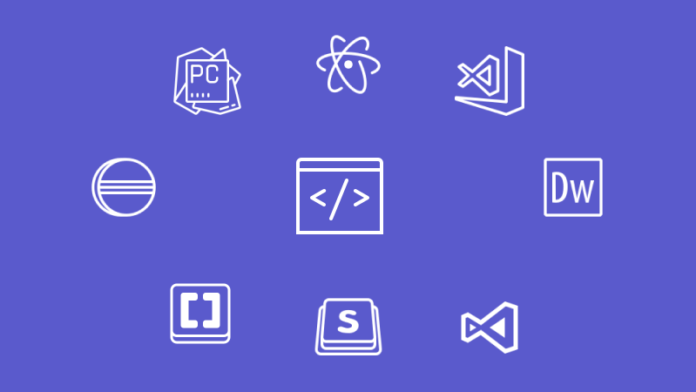Starting your career as a web developer and want to have a look at the best available code editors (IDEs) to choose from then this guide will help you choose the best website development software for website development (famous in the developers network). We have shortlisted the top 10 best available free, freemium and paid IDEs you can start editing your web application code on. We have picked them based on their popularity across the industry and agencies providing website development services. Let’s have a look at them.
Top 10 Web Development Software for Website Developers
Visual Studio Code
Visual Studio Code is a source code editor developed by Microsoft. It is a free and open-source software that supports a variety of programming languages, including JavaScript, TypeScript, Python, and more. The software is built on the Electron framework and offers a user-friendly interface with a customizable UI and various extensions and themes to enhance its functionality. Visual Studio Code also provides debugging capabilities, code highlighting and completion, and integrates with Git and other development tools. It is widely used by developers for web development, software development, and more.
Atom
Atom is a popular open-source text editor developed by GitHub. It is designed to be a highly customizable and extensible code editor, with a focus on modern web development. Atom supports a wide range of programming languages, including HTML, CSS, JavaScript, and more, and comes equipped with a built-in package manager to install extensions, themes, and other plugins.
Some of the key features of Atom include a highly customizable interface, a file system browser, an autocomplete function, multiple panes, and built-in Git integration. Additionally, Atom offers a feature called Teletype, which allows multiple developers to collaborate on a project in real-time.
Atom is a versatile code editor that is well-suited for web developers, software developers, and other coders. It is available for Windows, macOS, and Linux, and can be downloaded for free.
Sublime Text
Sublime Text is a cross-platform code editor that is widely used by developers for its speed, functionality, and versatility. It was created by Jon Skinner and is available for Windows, macOS, and Linux.
Sublime Text has a minimalist interface and offers advanced editing capabilities, including syntax highlighting, code completion, and multiple selections. It also supports a variety of programming languages, including HTML, CSS, JavaScript, and more. The software is highly customizable and has a large community of users who contribute plugins, themes, and other extensions to enhance its functionality.
Sublime Text also provides a feature called Goto Anything, which allows you to quickly navigate to files, symbols, and lines in your code. Additionally, it offers a distraction-free mode that hides all UI elements, making it easier to focus on coding.
Overall, Sublime Text is a fast and powerful code editor that is well-suited for web development, software development, and other coding projects. It has a free evaluation period, after which a license must be purchased for continued use.
Brackets
Brackets is a free, open-source code editor developed by Adobe Systems. It is designed for web development and is specifically aimed at front-end developers. Brackets is available for Windows, macOS, and Linux.
One of the key features of Brackets is its inline editing capabilities, which allow you to make changes to HTML, CSS, and JavaScript code directly in the live preview. This allows you to see the results of your changes in real-time, without the need to switch back and forth between the editor and the browser.
Brackets also offers a variety of extensions and plugins, including code hinting, autocompletion, and live preview, that can be installed to enhance its functionality. It also provides a Live Preview mode that allows you to see the changes you make to your code in real-time, directly in the browser.
Overall, Brackets is a modern and user-friendly code editor that is well-suited for web development projects. It is lightweight, fast, and offers a clean, intuitive interface that makes coding easier and more efficient.
Adobe Dreamweaver
Adobe Dreamweaver is a powerful, integrated development environment (IDE) for web development. It is developed by Adobe Systems and is widely used by web developers and designers to create websites, mobile applications, and other web-based content.
Dreamweaver offers a visual interface for designing and coding websites, with features such as WYSIWYG (What You See Is What You Get) editing, code highlighting, and autocompletion. It supports a variety of programming languages, including HTML, CSS, JavaScript, and more.
In addition to its design and coding capabilities, Dreamweaver also provides a variety of tools for managing and uploading files to a web server, as well as tools for testing and debugging code. It also offers integration with other Adobe tools, such as Photoshop and Illustrator, allowing designers to easily import and export graphics and other assets.
Overall, Dreamweaver is a comprehensive and versatile tool for web development that is well-suited for both experienced and novice web developers. It is available as part of Adobe Creative Cloud and requires a subscription to use.
WebStorm
WebStorm is a commercial, cross-platform IDE developed by JetBrains. It is specifically designed for web development and supports a variety of programming languages, including JavaScript, HTML, CSS, and TypeScript.
WebStorm offers a range of features to help web developers streamline their workflow, including code highlighting and autocompletion, real-time error detection, integrated debugging and testing tools, and more. It also provides a visual interface for building and testing applications, with live editing capabilities for HTML, CSS, and JavaScript.
Additionally, WebStorm integrates with popular web development tools and frameworks, such as React, Angular, and Vue.js, and provides support for Git and other version control systems.
Overall, WebStorm is a comprehensive and powerful IDE that is well-suited for professional web development projects. It is available for Windows, macOS, and Linux and requires a license to use.
Visual Studio
Visual Studio is a powerful integrated development environment (IDE) developed by Microsoft. It is a comprehensive and versatile tool for software development that supports a variety of programming languages, including C++, C#, F#, and more.
Visual Studio provides a visual interface for designing and coding applications, with features such as code highlighting, autocompletion, and debugging. It also offers a range of tools and features to help streamline the development process, including integrated testing and debugging tools, code management and version control, and more.
In addition to its core features, Visual Studio provides a marketplace for extensions and plugins that can be used to enhance its functionality and add additional tools and features. It also integrates with other Microsoft tools, such as Visual Studio Code and Visual Studio Team Services, making it easier to collaborate on development projects.
Visual Studio is available for Windows and can be downloaded as a free community edition or as a paid professional or enterprise edition. It is widely used by developers for a variety of software development projects, including web development, mobile development, desktop development, and more.
Eclipse
Eclipse is a free, open-source integrated development environment (IDE) used by developers for a variety of programming languages, including Java, C++, and Python. It was originally developed by IBM and is now maintained by the Eclipse Foundation.
Eclipse provides a visual interface for coding, with features such as code highlighting, autocompletion, and debugging. It also offers a range of tools and features to help streamline the development process, including integrated testing and debugging tools, code management and version control, and more.
One of the key strengths of Eclipse is its extensibility, as it provides a marketplace for plugins and extensions that can be used to enhance its functionality and add additional tools and features. It also integrates with a variety of other development tools, such as Git and other version control systems.
Eclipse is available for Windows, macOS, and Linux and is widely used for software development projects, including web development, mobile development, desktop development, and more. It is a popular choice for Java developers, as it provides extensive support for the Java programming language and its related technologies.
BlueJ
BlueJ is a free, open-source Integrated Development Environment (IDE) for the Java programming language. It was specifically designed for educational use and is widely used in schools and universities to teach introductory programming courses.
BlueJ provides a simple and intuitive interface for coding, with features such as code highlighting, autocompletion, and debugging. It also offers a range of tools and features to help students learn programming, such as automatic generation of class diagrams, interactive testing and debugging, and more.
One of the key strengths of BlueJ is its ease of use, as it is designed to be accessible to novice programmers and those new to the Java programming language. It provides a visual interface for coding, with a simple and straightforward interface that makes it easier to learn programming concepts.
BlueJ is available for Windows, macOS, and Linux and is a popular choice for introductory programming courses and for self-learners who are new to the Java programming language. It is free and open-source, making it an accessible and affordable option for anyone who is interested in learning programming.
PyCharm
PyCharm is a commercial, cross-platform integrated development environment (IDE) specifically designed for the Python programming language. It is developed by JetBrains and is widely used by Python developers for a variety of software development projects, including web development, scientific computing, data analysis, and more.
PyCharm provides a visual interface for coding, with features such as code highlighting, autocompletion, and debugging. It also offers a range of tools and features to help streamline the development process, including integrated testing and debugging tools, code management and version control, and more.
In addition to its core features, PyCharm provides a marketplace for extensions and plugins that can be used to enhance its functionality and add additional tools and features. It also integrates with popular web development tools and frameworks, such as Django and Flask, and provides support for Git and other version control systems.
PyCharm is available for Windows, macOS, and Linux and requires a license to use. It is widely used by Python developers for a variety of software development projects, and is well-regarded for its comprehensive and powerful feature set.
Conclusion
“Good or bad” is hard to say. Yeah, you read it right. No code editor fulfills everyone’s need but yes someone’s completely. All of the IDEs listed above have some pros and cons and everything depends on what you are looking for. We leave it up to you to decide which IDE works best for you and fulfills your requirements. We wish you the best of luck for your all future web development projects. Keep up the good work and keep us posting if you find something worth adding to the list.