Google launched its mobile-first Index in 2018/19 due to the ratio of mobile searches exceeding desktop searches year after year. Before indexing a website in the SERPs, the Google algorithm now evaluates its mobile experience ahead of its desktop experience.
While this demonstrates the importance of having a mobile-friendly website, simply having one isn’t enough. Because of the growing number of mobile searches, mobile rankings are now more critical than ever to monitor. Yet, despite this, mobile rankings are often overlooked in content about rank tracking.
We’ll look at how to prioritize mobile vs. desktop rank tracking, track mobile rankings, and generate insightful mobile rankings reports in this article.
How to Prioritize Mobile vs. Desktop Rank
In tracking your mobile ranking, you can monitor mobile and desktop rankings in any location (zip code, town, city, or state) you want. You’ll need to prioritize when you have so many options for rank tracking capabilities.
To do so, SEOs must first determine the proportion of mobile vs. desktop users on their website. This is important when deciding which rankings to monitor because it also influences your on-page SEO strategy.
For example, page load speed is critical for mobile SEO because users are more sensitive to slow loading on their mobile devices than on their desktops. Therefore, if your website receives a lot of mobile traffic, you should reduce large files and images and increase your efforts to improve loading times.
The ratio of mobile to desktop traffic varies dramatically across industries, but you shouldn’t rely solely on this breakdown. This is common with B2B vs. B2C lines, but it isn’t universal — and Google’s data shows that mobile marketing is increasingly influencing B2B growth. So instead of relying on “industry standards,” it’s critical to look at your unique traffic sources to determine where your visitors come from.
Not only should you check traffic sources in Google Analytics, but you should also check traffic sources against conversion rates. For example, if your mobile conversion rates are considerably lower than your desktop conversion rates, consider if this is due to the product itself or whether you can enhance conversions.
How to Monitor Mobile Ranks
If you’ve determined that tracking mobile rankings is a crucial element of your SEO strategy, you’ll need software that can track your campaign’s success overtime automatically. SEO tools like Google Search Console (GSC) or Zutrix can track your mobile ranking for specific keywords.
The Google search console is the simplest and most cost-effective approach to watch your term rankings. Along with your keyword ranking, it also provides you a wealth of information and statistics about the term for which your website is ranking.
For example, you can see how many clicks and impressions your search results receive, as well as the CTR (click-through rate) of your pages, the regions from which you receive traffic, and the devices that are generating the majority of your traffic.
Tracking Your Mobile Keyword Rankings with Google Search Console (GSC)
To use GSC for keyword tracking, go to the Google search panel and choose “performance.”
Then, scroll down and click on “average position.”
You can now check your website’s current keyword ranking positions.
You can also sort the results by position or apply filters to eliminate duplicates.
Even while it’s a wonderful surface-level tool that’s also absolutely free, it’s not very effective. It lacks several areas, including past performance data, sending notifications and alerts when rankings change, and a somewhat complicated user interface.
You can try it if you’re starting and have a limited budget. However, if you operate an internet business, it may not be the best option for you.
Tracking Your Mobile Keyword Rankings with Zutrix
Zutrix is another tool that aids in mobile rank tracking. Zutrix is a top-rank tracking program that uses AI (artificial intelligence) and sophisticated algorithms to offer highly accurate ranking data. It’s not like any other keyword rank tracking tool, though.
It offers a slew of additional innovative built-in tools and choices that make tracking keyword rankings on mobile and desktop platforms a breeze.
Most significantly, it features a fantastic, straightforward, and easy-to-use UI that you won’t find in other rank monitoring applications.
Now let’s take a look at how you can track your keyword ranks with Zutrix.
To begin, go to the tool’s dashboard and select “Add domain” from the drop-down menu.
Then click on “Domain + Keyword” and input your domain name, as well as the country where you want your keywords to be tracked.
Alternatively, if you wish to track any local keywords for your business, you may add any specific place.
After you’ve finished registering your domain, you’ll need to enter the keywords you’d want to track and choose a device.
Pick mobile if you only want to track terms on mobile devices; otherwise, you can select mobile and desktop.
After that, click “Add keywords,” and you’re done.
The tool will now begin tracking your keywords, and you will be able to see every movement of your terms right from the dashboard.
Note that you can also integrate terms straight from your Google search panel into Zutrix.
The dashboard displays the current ranking positions of your keywords and the performance graph and previous ranking positions of your keywords.
The graph can also be sorted on a daily, weekly, or monthly basis.
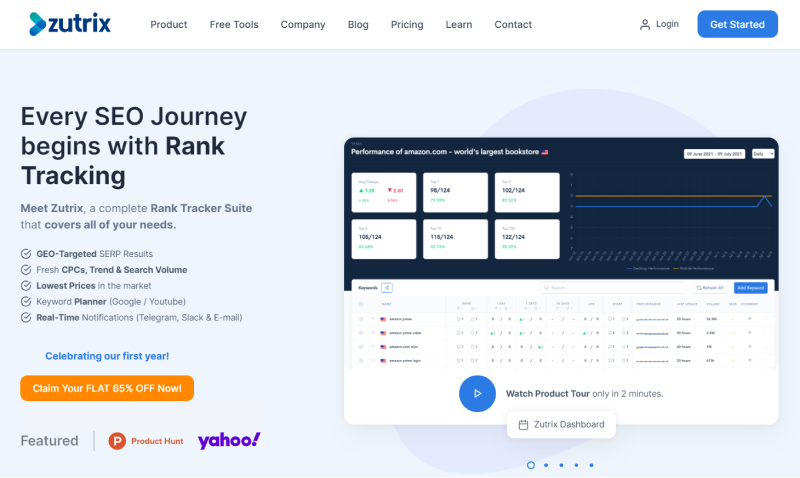
How to Generate Informative Mobile Rankings Reports
In addition to tracking your keywords, you must also produce thorough reports on the success of your keyword ranks for customers or colleagues if you are a digital marketer or work in a group.
Having a report on your keyword rankings’ performance will also aid you in developing SEO strategies. You can’t avoid reporting at all costs, especially if you run an SEO firm.
However, the most common issue is that most people fail to submit an accurate and thorough report. Furthermore, producing reports takes a significant amount of time.
Zutrix developed an automatic schedule reporting system to make things easier for you and save time. You won’t have to waste time or energy-generating reports for your clients or colleagues since Zutrix will do it for you automatically.
You may schedule your reports on Zutrix, and it will automatically deliver your website’s keyword performance report to your mailbox.
To schedule your reports, go to the sidebar menu and select “Reports,” then “Add schedule report.”
After that, enter your domain name, select the domain you added earlier when creating the rank tracking campaign, select the frequency, time zone & timing, white-label (if you’re doing it for clients), choose if you want competitors data on the report, and finally click “save changes.” Zutrix will regularly send you reports in your email, based on the frequency and time you specify.








