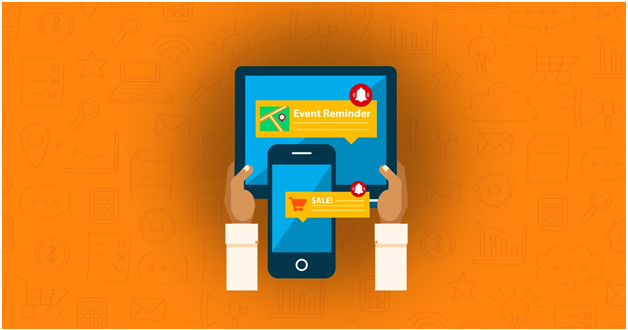
Sometimes, even a great app lacks user engagement. Why?
You perhaps are missing out with two things:
First, you are not optimizing certain user flows; second, you’re missing out on significant opportunities to attract your app users.
This can be frustrating after all your hard work in your marketing strategy to gain users is showing no relevant results.
This is where push notifications are the key to reach highly engaged audiences in timeserving moments. Using them strategically can be an excellent way to remind your audience about your app.
However, make sure you are using notifications with the right dose and at the right time as an excess of irrelevant notifications can annoy your app users. As a result, your users might end up uninstalling your app.
Below are the four quick push notifications tactics that will help you boost your mobile engagement and make your audience to use your app again.
Check Your Message Length
Character count in your message is the first thing to keep in mind; for instance, iOS notification tray allows 150-230 characters while android allows 450-650 characters. To get the best feedback to your push notifications, it is highly recommended to keep your message not exceeding 40-50 characters.
Remember that to the point information perform better mobile messaging. Moreover, it has been seen a brief message will not only save time, but also get the job done, unlike lengthy expressions which users perhaps skip out.
Be Creative
Creative web push notifications help you shine through an already crowded notification tray. An ultimate creative process involves two aspects: the text and the design. The text contains the content of the notification, and the design contains the image that follows the copy.
A good creative product is the result of using the text and the design in the right way complementary to each other. While creative push notifications help you stand out from the noise, keep your notification crisp, aligned, and intriguing.
Implement Action Buttons in Push Notifications
Using action buttons in web push notifications allows users to respond and in making quick decisions instantly without opening the app. For instance, it helps users order items, book cabs, get reminders, and a lot more benefits depending on the app. Some other benefits may involve:
- Drives a better usage of an app.
- It builds familiarity.
- Higher tendency to act because of clear-cut-actions.
Incorporate Deep-Linking
Deep linking means when a link sends a user directly into a specific page in an app experience, instead of an app homepage or external website.
This means that each page has its following screen in the app, so customers can move easily from browsing into the app.
For instance, when a user searches for a product on his mobile search engine and has the app installed, clicking on the link will take him straight away to that product in the app.
Deep linking helps to gain user attention and boost conversion rates. It is not only used in push notifications and mobile, but also be used in email marketing. This makes the notification valuable by providing the user with applicable content.
Conclusion
Using the above practices, you can make your push notification campaign more useful, productive, and better user engagement with your site. However, do not forget to optimize your campaign to make it most efficient with your audience!







