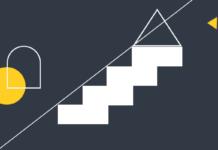The shift towards remote work has created new challenges for businesses, particularly when it comes to managing IT issues. Without the support of an in-house IT team, remote workers can struggle with connectivity, cybersecurity, and technical difficulties. This affects the business’s growth and profitability.
Fortunately, there are solutions that you can implement to reduce the frequent IT issues and streamline the business process. What exactly are these challenges and their potential solutions? Continue reading to know.
Slow Or Unstable Internet Connection
Statista reports that 42% of remote workers experience internet connectivity issues at least once a week. While it may not seem severe, it can cause communication, file transfer, and collaboration delays, leading to productivity loss. Thus, you might even miss out on a golden opportunity due to poor network connectivity.
So, what can you do to avoid this situation? Well, you can use Remote Monitoring And Management tools to fix potential network issues without leaving the remote workstation. Not to mention, remote monitoring and management are real-time. So your team will get an instant solution- saving time and boosting productivity.
Cybersecurity Threats
Although businesses aim to secure their sensitive data from cyberattacks, customer information databases remain susceptible to breaches worldwide. According to reports, this has resulted in substantial financial loss, affecting over 42 million American adults.
To protect remote businesses from cybersecurity threats, it’s crucial to implement security measures such as using strong passwords, multi-factor authentication, and conducting regular security audits. You must also educate your employees about cyberthreat and security measures.
Difficulty In Accessing Files And Data
According to a study by IDG, 38% of remote workers struggle with accessing their files and data. This can be caused by a lack of remote access to business networks or a lack of collaboration tools.
So, its solution is pretty simple, i.e., you should use remote access tools to streamline the workflow and improve connectivity. Believe it or not, these tools can empower teams, eliminating file access issues and boosting efficiency.
Software and Application Issues
Remote work often involves using various software and applications, which can sometimes malfunction or crash. If you’re experiencing software or application issues, there are several steps you can take to resolve the problem.
First, try closing and reopening the software or application. This might resolve the issue if it was caused by a temporary glitch. Next, check for any updates to the software or application. Sometimes, updates are released to fix bugs or improve performance.
Video Conferencing Issues
Last but not least, video conferencing has become a primary means of communication in remote businesses. However, video conferencing can be frustrating if technical issues prevent clear communication. So, what can you do in such a situation? Let’s take an example to understand.
Imagine you’re on a video conference call with colleagues, but your microphone suddenly stops working. You can quickly check your microphone settings to ensure it hasn’t been accidentally muted or turned off. If that doesn’t work, you can use a wired connection instead of a wireless one, which may be more stable.
The Bottom Line,
Remote work has become more prevalent, and with it comes IT issues that can hinder productivity. However, by following the steps outlined in this article, remote workers can solve common IT issues and continue working productively.