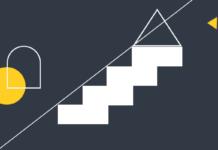Every business decision involves data collection at some point. Excel can help to process and analyze the data for meaningful insights and better decision-making.
Excel is one of the most popular and indispensable Microsoft packages used for data tasks. Every employee should prioritize the acquisition of solid Excel skills for the benefit of their employer.
Most departments in an organization use Excel software for various applications, from organizing client sales lists to stock analyses and budgeting. It has valuable tools that help with day-to-day office tasks.
Excel is a reliable and handy solution that manages market research, data, and finances for start-ups and established companies.
Our article highlights why Excel analytics is significant in the workspace. Let’s dive into it!
First, let’s learn what makes Excel a critical partner in data analysis.
Why Excel is Still Critical to Data Analysis
An effective Excel spreadsheet can arrange raw data into a digestible format, making actionable insights easier. Excel allows you to modify fields and functions that perform computations when working with more complex data.
It applies to larger data sets, too, through segmented data. You can perform accurate calculations and visualizations to enhance your data-driven decisions.
You can examine the segmented data with no need for additional software.
Excel does all of the above using its numerous functions. Here are a couple of them;
VLOOKUP
Excel uses VLOOKUP to find and extract specific information in a data set. The function instructs Excel to check out a piece of information (e.g., apples) in a data pool (a table) and return the resulting information (e.g., cost or price of apples).
SUMIFS
This function falls under the Math and trigonometric functions. The SUMIFS function in Excel allows you to add values that meet multiple conditions or criteria. SUMIF can only test one condition, while SUMIFS can test several conditions. So, you can develop SUMIFS multiple columns to evaluate several criteria in diverse data sets.
The function is handy when analyzing large datasets or complex data.
COUNTBLANK
The COUNTBLANK function helps to check raw data quality by showing you missing values. Raw data can be messy, and getting quality data is critical for accurate insights.
Additional functions make Excel a practical tool for data analysis. Unlike the dominant Python tool for data science, you don’t need to learn coding to handle some data tasks in Excel.
Here is the significance of Excel analytics in the workspace;
1. Business Analysis and Planning
Virtually every business involves data collection in one way or another. Business aspects like product sales, inventory management and tracking, website visitor traffic, etc., depend on data collection.
Most of the data collected are raw data that are hard to understand. Excel makes it easier to uncover insights from raw data. You can use it to drive data-driven decision-making to enhance efficiency and planning.
You must, however, clean out your raw data first and organize it in tabular form for easier and faster analysis. You can analyze over one million rows of data using MS Excel.
2. Better Management of Business Operations
Business operations management involves a lot of coordination that accurate data analysis can enhance. Operations management can entail complex logistics that include;
- Monitoring supply chains
- Handling inventory flows
- Transactions between suppliers and clients
- Handling dispatch and delivery set-ups
- Calendar management etc.
All these functions rely heavily on data and can be made easier through Excel. Additionally, you can use Excel for data evaluation, demand prediction, planning, etc.
Another advantage is that Excel is simple and robust, with fewer programming bugs, ensuring business operations continuity with little or no downtime.
3. Supports Finance and Accounting Operations
Excel spreadsheets still run the show in finance departments. They crunch numbers to support several functions. Not to forget, you can perform complex financial modeling faster in Excel.
Here are the additional ways that Excel supports finance and accounting teams;
- Develop financial results and financial performance reports
- Develop budgets
- Conduct financial forecasts.
Excel is instrumental in offering quality and accurate financial data insights for improved business decisions.
Excel’s robust performance in finance is due to the enhanced data processing and analysis you get when you use a combination of Excel functions-VLOOKUP, pivot tables, and INDEX MATCH-MATCH.
4. Performance Monitoring and Evaluation
You can also use Excel to track and extract relevant information about a brand’s or employee’s performance.
Pivot tables are effective Excel features that organize data and create insightful performance reports. Several built-in pivot table capabilities refine analysis from the data set.
5. Human Resource Planning
SAP, Quickbooks, and Oracle are some of the dominant players in payroll management. Yet, exporting the data from such platforms into Excel can help uncover significant trends.
You can extract an expense summary and working hours per pay period. It offers an in-depth understanding of your workforce at a granular level- by function and working hours. So, it can accurately identify the source of unnecessary costs, allowing you to plan effective control measures.
6. Project Management
Excel spreadsheets are frequently used as a viable alternative for project management in place of expensive proprietary project management tools.
Projects are budgeted, timed corporate processes with fixed deadlines. An Excel spreadsheet can track your project’s progress timeline and evaluate the critical tasks related to the project.
7. Drive Effective Marketing
Excel spreadsheets can enlist sales goals and customers for in-depth analysis for effective sales and marketing. Using past data, you can uncover insights to help future campaign planning and optimize marketing strategies.
Excel’s advanced pivot tables make it easy to summarize and analyze the data. You can check out sales and customer analytics with an intuitive drag-and-drop menu.
Take Away
Excel is still a vital tool in many business functions, from finance to sales and marketing. Its robust functions make handling both simple and complex data or computation tasks easy.
But, it’s a powerful tool that is only as good as the user. It takes a savvy techie to maximize the tool’s benefits. With proper training, you and your employees can use Excel’s full potential for the benefit of the company.