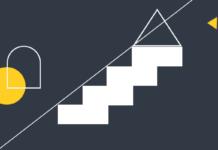Reinventing your home-office (WFH) sounds a bit too profound! You must be wondering: “What’s there to be reinvented in a home-office?” Actually, that’s the knee-jerk response to the proposition of a home-office revamp. Till now, people usually perceived a home-office (WFH) as a transient setup that exuded relaxing vibes. While that’s true, a home-office (WFH) is not just a place where you can devise self-conceived physical comforts. Probably the most common fallacy with WFH professionals is their love for the couch or the sofa. It looks very comforting and relaxing, but can have devastating impacts on your spine and back. WFH professionals are also susceptible to obesity, hypertension, and diabetes. Undeniably, WFH arrangements are futile without ergonomic furniture and accessories.
Over the past two months or so, one of the major news doing the rounds all over in the corporate world is the adoption of WFH as the main mode of working. Prominent names such as Slack, Twitter, Spotify and others have decided to stick to WFH in the coming days and months. The WFH trends have been strengthened by the recent surge of the Omicron variant of the Coronavirus. Ask yourself, can you, in such a scenario, embrace WFH as a permanent affair with self-conceived arrangements?
What ergonomic furniture variants can be used in WFH?
Ergonomic furniture is a broad category that comprises standing desks, office desk chairs, ergo stools, desk converters, meeting pods, work pods, and phone booths. As far as home-offices (WFH) are concerned, the most suitable ergonomic furniture variant is the standing desk, followed by converters, stools, and chairs. And why so? Well, that’s because a correct posture is the prerequisite for a working professional. Notably, good posture becomes much more relevant when you are WFH. So, the chronology that we have recommended to you is based on the benefits of stand-and-work technique, and standing desks rule the roost here. You can also checkout Up Down Desk to know more about the benefits of standing desks.
What ergonomic accessories can be used in WFH?
Ergonomic accessories can be viewed as comrades of ergonomic furniture, and are used to augment office ergonomics. They comprise keyboards, monitor arms, mice, mouse pads, footrests, chair mats, pedestals, acoustic panels, laptop stands, and mobile phone stands. Ergonomic accessories must be used in home-offices (WFH) in order to enhance employee comfort, health, fitness, and productivity.
How does ergonomic furniture help WFH professionals?
Benefits of standing desks
Standing desks are height adjustable and can be used to ease spine and neck tension. Standing desks improve posture, mood, confidence, health, fitness, and productivity.
Benefits of desk converters
Economical alternatives to standing desks, ergonomic desk converters can be placed on table tops and adjusted according to the most suitable heights. They improve posture, mood, confidence, health, fitness, and productivity.
Benefits of ergo stools
Ergo stools are characterised by a deep perch that strengthens the back and core muscles. Ergo stools allow people to stretch, relax, and unwind at work. Ergo stools protect you from the hazards of trip overs and falls.
Benefits of ergonomic desk chairs
Ergonomic desk chairs are typified by a headrest, armrests, lumbar support, height adjustment, and five-wheels. They help in posture improvement and alleviating backaches. They also facilitate safe movement. Ergonomic chairs bolster mood and productivity.
How do ergonomic accessories help WFH professionals?
Keyboards
Ergonomic keyboards ooze unique design philosophies that aim at providing maximum comfort to wrists, fingers, and forearms. These keyboards protect WFH professionals from the Carpal Tunnel Syndrome.
Footrests
Ergonomic footrests assuage swollen and aching feet that WFH professionals might suffer from while using standing desks. These footrests are placed underneath the standing desk.
Chair mats
Ergonomic chair mats are placed under the chair’s castors to ensure longevity, safety, and cleanliness. They are very versatile and easy to use.
Monitor arms
Ergonomic monitor arms are used to place computer screens at the right height, distance, and eye level. They help in battling eye ailments and the associated discomfort.
Mice and mouse pads
Ergo mice provide the best grip and ensure smooth movement of wrists and forearms. They should be used with ergonomic mouse pads.
Conclusion
Home-offices (WFH) must be revamped with ergonomic furniture and accessories.