How to open an iPhone without a password? It is obvious that your iPhone would be permanently locked or disabled if you forgot your iPhone password and enter the wrong password many times after it.
Well, when the problems arise, solutions are made. So, if you are wondering about how to get into a locked iPhone without Siri, worry not, some solutions can help you to hack iPhone passcode.
In this article, we’ve discussed two best ways to open iPhone without a password among which the iPhone passcode hack software stands out the best solution that you can try to open forgot iPhone passcode without restore.
Method 1: Open iPhone without Password If Forgot with iPhone Passcode Hack Software (Recommended)
As a professional iPhone password unlocker, iPhone passcode hack software allows its users to open the iPhone without the password. It is an ultimate solution when you are unable to open the iPhone password with iTunes, iCloud, or any other unlocking technique. It produces 100% guaranteed results either you’ve forgotten your iPhone password or it is disabled due to some reason.
Steps to hack iPhonepasscode
First of all, you need to download iPhone passcode hack software or even you can buy a more professional and enhanced version of it.
Step 1: Whatever version you get, install it on your computer. After that, launch the software and choose the “Unlock screen passcode” feature.
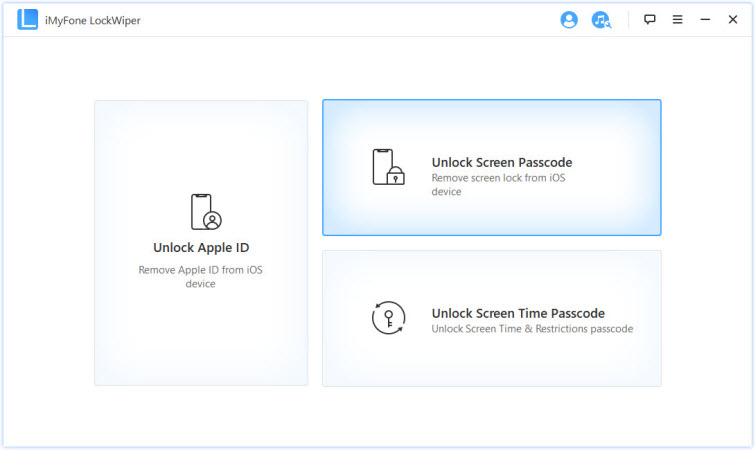
Step 2: Before clicking on the “Start” icon, make sure of these three things.
- After clicking on the start button, all of the data inside your iPhone would be erased.
- The software will automatically upgrade your iPhone to the latest released iOS version.
- Your iPhone should be connected with the computer during the whole process.
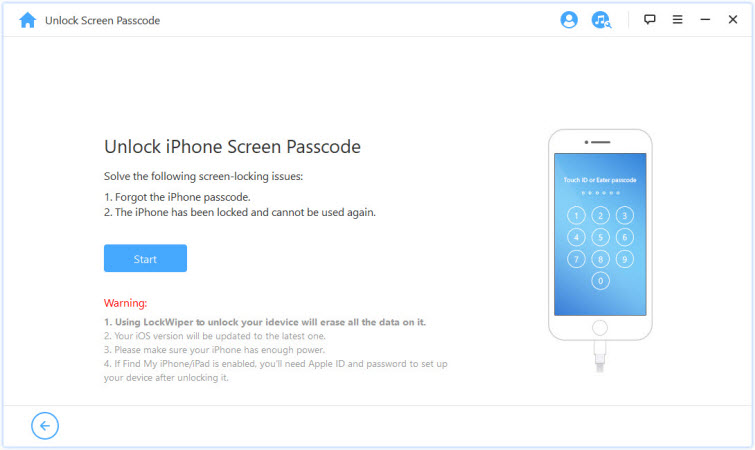
Step 3: Before moving next, you would be asked to connect your iPhone with the computer. Follow the instruction and press the “Next” button.
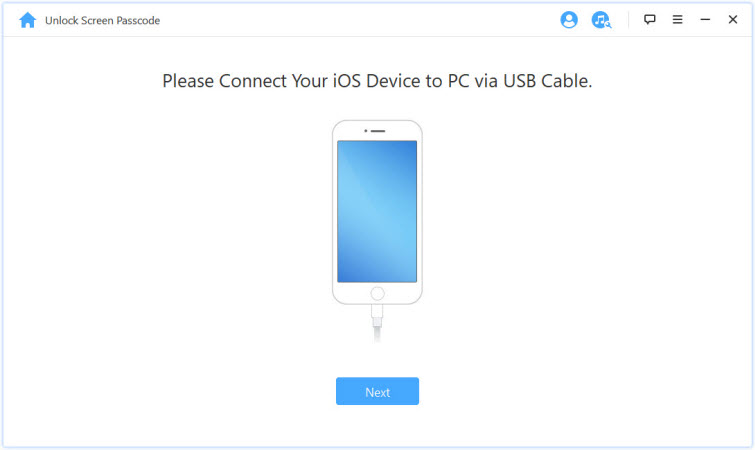
Step 4: The programmed in a way that it auto-detects the device model. After that, it will propose the latest firmware version to you. Just click on “Download.”
In case, if you encounter some kind of error while downloading the firmware, click on the “Copy” icon and paste it in your browser in order to download it through your browser.
Do you already have downloaded the firmware version? Simply click on the “Select” button to browse it from your computer.
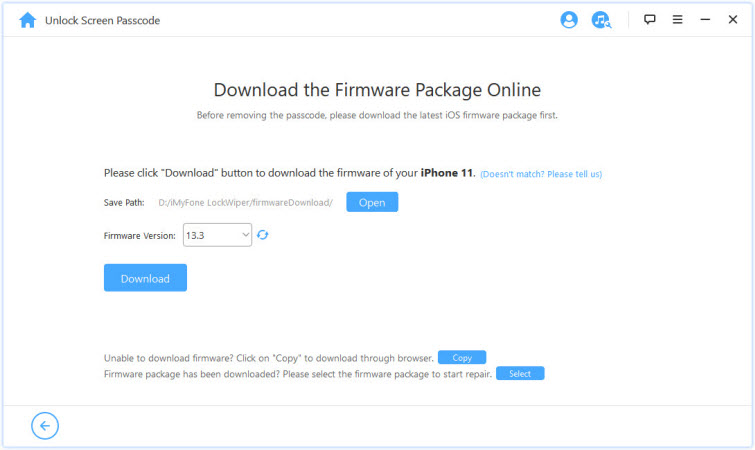
Step 5: Your firmware package is downloading. Wait until it is finished.
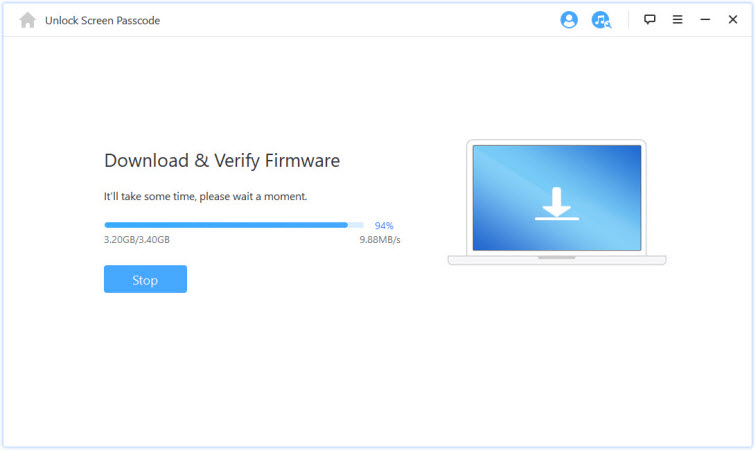
Step 6: Click on “Start to extract” once the firmware had been downloaded. The extraction may take some time so, be patient while it is extracting.
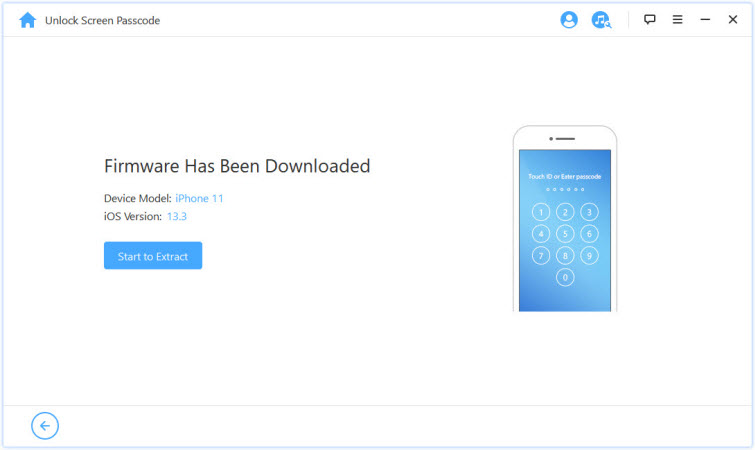
Once you see the extraction completed message on the screen it means you are ready to start the password unlocking process.
Step 7: Click on the “Start unlock” button.
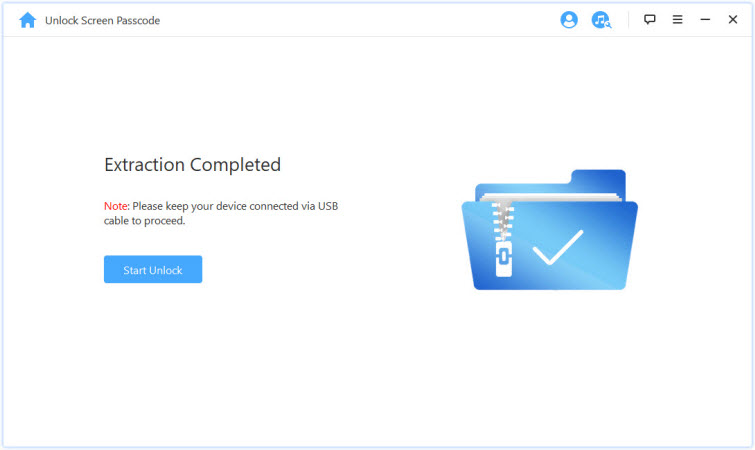
Step 8: A warning prompt will arise on the screen with some kind of note. Please, carefully read the notification and type “000000” in order to confirm the operation.
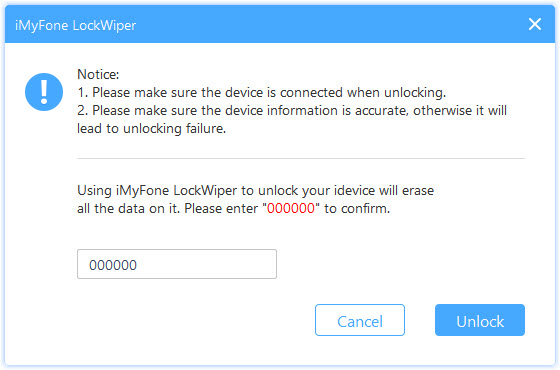
Step 9: The iPhone passcode hack software will start opening iPhone without password phase. Do nothing, but wait.
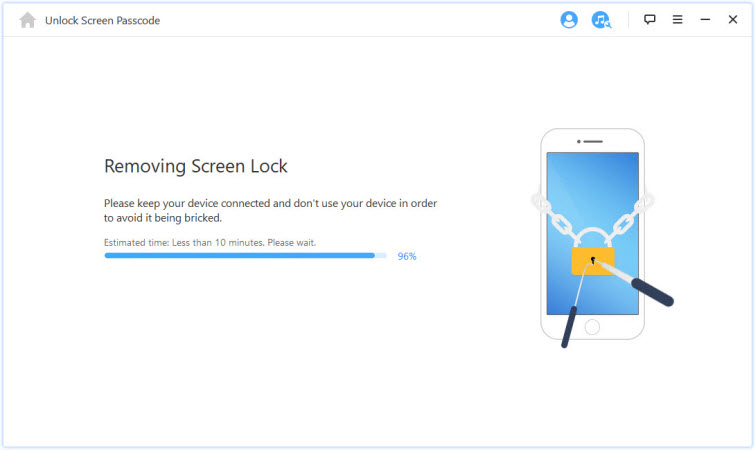
Step 10: You are free to disconnect the iPhone and use it when the unlock is complete. Click on “Done” if you get the expected results.

Method 2: Open iPhone without Password If Forgot with iTunes
iTunes is another effective and proven way if you are looking for how to get into a locked iPhone without the password. Apple allows its users to backup their important data on iTunes in case if something happens to their iPhone.
If you really think that your iPhone whose password you have forgotten, was synchronized with iTunes, there are good chances you can get into a locked iPhone without siri again by resetting it to the factory settings.
iTunes is suitable when you are sure there is nothing of much importance in your locked iPhone and resetting it to the factory settings wouldn’t cause any kind of major data loss to you. Or you can try this method if you think you had created backup before getting locked out of the iPhone.
You can get back your backed up data after the restore.
Step 1: To restore your data again, connect your iPhone with the computer and navigate to iPhone management window in iTunes, and then click on the “Restore iPhone.”iTunes will start restoring your iPhone and your iPhone would be set up from the start.
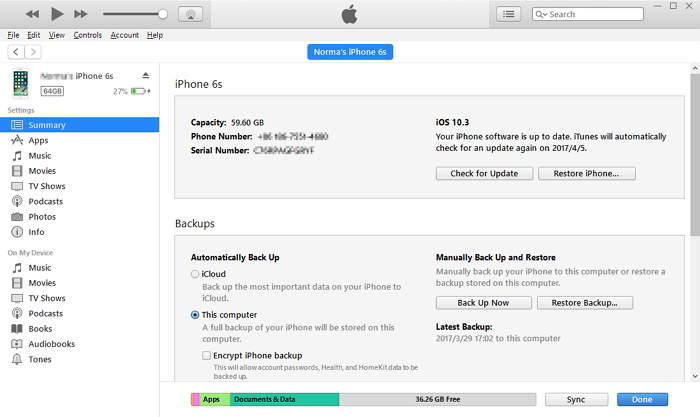
Step 2: Now you could choose to get back your data by clicking “Restore Backup.”Then, you also need to enter your Apple ID and password to verify that you are the owner of the device.
Step 3: After that, you would be asked to choose a previous backup to restore. Choose the latest backup and click on “Restore.”
Wait until iPhone restore the iPhone backup and other settings. After that, you can use your iPhone without any password and with the new password if set up while restoring the phone.
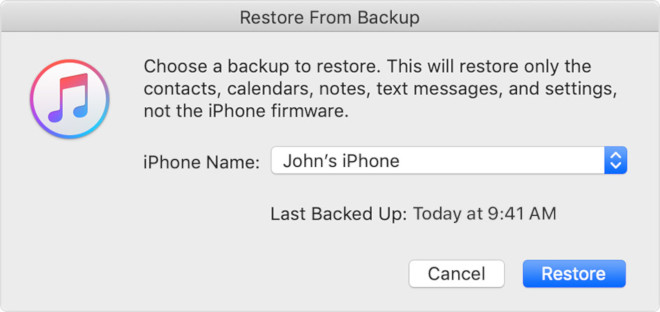
Conclusion
This iPhone passcode hack softwareis one of the most used and downloaded software to hack iPhone passcode. So, whoever searching for how to get into a locked iPhone without Siri, it should be their first choice.







