Creating a professional presentation is not all about putting some cool images and animation in your slides, but to keep your audience engaged. No matter, whether you are going to present your business ideas to investors, presenting your annual report or day to day business ideas and activities, the ultimate goal of your presentation is to keep your audience engaged.
Yeh, you know how to create a business presentation but we can bet you are missing what we are going to discuss next in the article. Our presentation tips will not only help you avoid common mistakes but keep your audience engaged. So, here we go.
Find the Motive & Theme: The first thing that you have to do is to find your motive behind creating the presentation. Once you have cemented the idea you are going to present in your presentation, you are ready to go. Selecting a relevant theme from Google slides is quite tricky. You need to be very careful while selecting a theme. Your theme is the foundation stone for your entire presentation. Neat and the tidy theme will help you put your ideas with maximum effects.
Color Matters: While selecting your color scheme, take your time. Colors can dramatically influence the emotions and behaviors of viewers, so don’t take any decision impulsively. Since reactions to colors vary across cultures, genders, and ages, so do your research on your audience.
Science of Typography: For presentations, fonts are just as important as color schemes, images, and layout. You can tweak the word or whole sentence in bold or italic or you can replace a common word from an uncommon one. As the sentence stands apart from the whole slide, it will drive your audience’s attention.
People Love Numbers & Figures: Numbers. They’re all around us. Like colors, numbers have their psychology surrounding them. Every action has an opposite reaction. Being human, we try to find out the outcome of everything we do in our life. The same is with your presentation. People want to see the outcome of your action plan in numbers. Numbers make them feel good. Once your audience feels good, your job is done.
People Love Stories: It’s not the part of your presentation but it can be very helpful to keep your audience engaged. Stories trigger emotional responses and keep the brain engaged. As the brain engages more in stories, stories are more likely to be remembered. And yes, in most cases, emotions drive consumer decisions, not logic.
Movement Drives Attention: Ever wonder why doves are such popular props with magicians? The magician uses it to distract people’s attention to perform certain actions which he doesn’t want to be seen. This is how you can use animation, sound or certain images to attract or distract your audience before you land on your take-home slide. You can animate your content or images to attract your audience’s attention.
Go Custom: If you think, ready to use Google Slides presentation templates won’t solve your purpose, you can go with custom templates. These 100% editable PowerPoint templates are easily available online and can be used online or offline. These Google Slides themes are available both free and paid. You can go according to your budget and requirement.
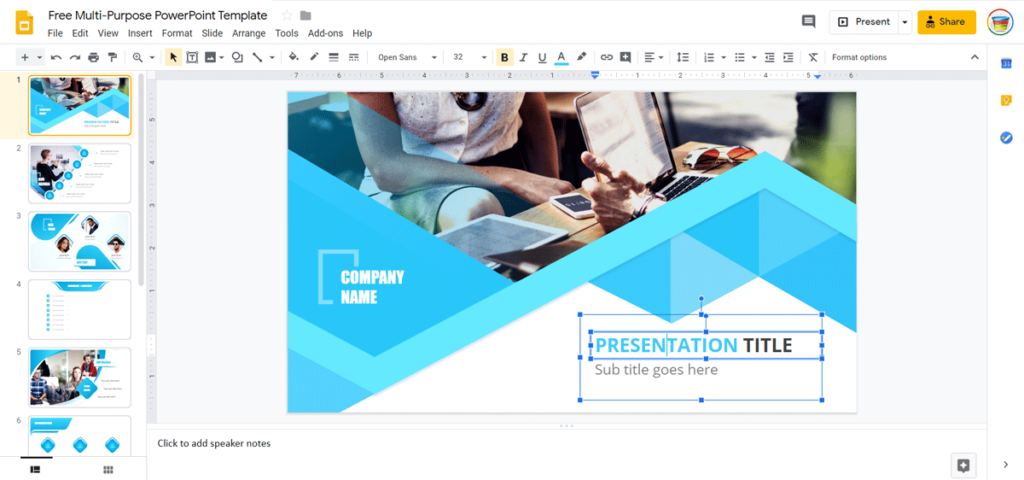
Source: Free Multi-Purpose PowerPoint Template slidemodel.com
Video Does More: Use videos if required, as videos are self-explanatory and convey more effectively than text or images. Research from Sydney University shows that unexpected changes in direction of motion attract attention. If you want to keep your audience engaged, include a short video in your slides.








