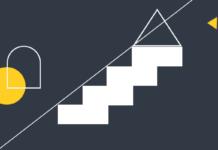A digital workplace is a theorized office environment that operates primarily through technology. Today’s business models have a progressively increasing reliance on digital technologies, which is becoming a major determinant of workplace culture. Employee expectations have shifted to expect that they can work from home or on the go using a digital device or location. In order to meet these expectations, digital workplaces need to reconsider how people work and what they need physically in order to be productive. Numerous startup companies have been founded with the goal of reinventing how work can happen, from desks to meeting spaces. In order to make an office environment friendly to the digital era, a company needs to consider how people want to work and build a workplace that is compatible with the way people work today.
Incorporating spaces for different types of work is key in making a digital workplace.
Decorating a digital workspace is a must to make a workspace a place where people want to be.
-Attempt to build a space where people can find a space to suit their needs.
-Keep in mind the goal is to have a space where people have the freedom to work on whatever they want on whatever devices they like.
Creating a digital workplace
Trying to create a digital workplace is an ambitious undertaking, but there are many benefits to be gained. The key to creating a digital workplace is to ease the transition by focusing on the needs of the employees. When dealing with the needs of employees, it is important to provide adequate training so the employee has the right skills to create content, help customers, and do many other tasks. Training is also important for managing various devices and software. It is also important to consider the questions of employers. These include how much will it cost to set up this digital workplace, how much will it cost each year, and does this create more risk for them or less risk. The employees then will need to know where they are getting good training, how they can get more training, and how they will manage their passwords.
In the digital age, it’s no secret that employees are often scattered across vast territories. This can make it difficult for them to collaborate, share information, and get work done efficiently.
Creating a Better Digital Workspace Creating a productive work environment can be a struggle in a world where laptops, tablets, and phones exist. There’s a lot of research suggesting that a good work environment improves productivity and produces better results, but when you have the office in the palm of your hand, it can be tough to create that workspace.
Tips for establishing digital workspaces
Tips for establishing digital workspaces. We often find ourselves working on the go, and we know how important it is to establish a safe and secure digital workspace. Here are some tips for establishing a digital workspace:
1. Set up a Network: A network is the easiest and most affordable way to stay connected with your team and organization. It can also make your digital workspace more secure with access to higher levels of security and protection.
2. Delegate: Without a virtual assistant, coaching someone remotely can be challenging. But with a virtual assistant, you can delegate tasks and projects that need to be handled.
3. Invest in the right technology: Whether you’re working from home or traveling to a temporary office, you need to ensure that your devices, connections, and software are all up-to-date.
The next step to making your digital workspace better is to invest in the right technology. This could be investing in software like Office 365 to make collaboration easy, investing in the right digital security to protect your data, or investing in the latest devices to make sharing documents easy.
Technology to establish your digital workplace
With a busy workday, it can be hard to keep focused. The rigors of the workday can be a cause of distraction and might even result in stress. One way to combat this is by establishing a better digital workplace. A digital workspace helps you stay organized and be more productive. Here are some technologies that can make your workspace better. -An app can save you from wasting time by organizing your work emails. This is a service from Gmail, one of the most popular email services. This app makes it easier to save emails to tasks, follow up or archive them. -An app that can save your time when you’re in a rush is a suggestion app. With this app, you can set a timer for an email to get archived, put off for later, get reminders, etc. This will help get your inbox under control, stay organized, and know what’s important enough to get done.
Benefits of digital workplaces
The benefits of a digital workplace are innumerable. With workers able to work from anywhere, they are able to be more productive, improve work-life balance, and are more engaged. There are fewer distractions, fewer check-in times, and little to no office politics to contend with. Not only does this make the workplace more efficient, but it makes for happier employees. The benefits of digital workplaces include:
-Many people can brainstorm and share ideas.
-No need to commute to work early, and fewer workers on the road during rush hour.
-Less expensive and more robust office space.
-Work efficiency: not having to leave your desk to talk to a coworker and access needed files and tools.
-No need for a dress code.
-Work from home.
-Easier work scheduling.
We are all guilty of “working from home” at some point. Working from home sounds like a great idea in theory, but in reality, there are many benefits of working that are lost in that situation.
A digital workspace can be created for your employees to have all of the benefits of being in the office, with few downsides. With a digital workspace, there is no commute to work in the morning or after work in the evening, which is both time-consuming and costly. There is also no need for more office space, which can be expensive since you don’t need to set aside desks for employees who are working from home. There is no need for a dress code, which can be freeing.
Author Bio
I am Denny Leo. I work as a technical content manager at MyQuickBookshost, which is an all-inclusive QuickBooks hosting service. I have had more than 7 years of experience in the accounting industry, with an accounting background and interest in technology. Cloud accounting, cyber security, and accounting software are among my favorite topics to write about on this blog.