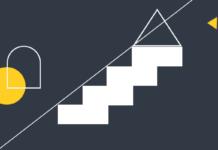With work from home becoming the new normal, most of us have had to make changes to accommodate a makeshift home office or even an elaborate one, depending on the type of work you do and whether you have to do a lot of video calls or video conferencing where your space is visible to others. People have put in a lot of effort of setting up the place and the background – be it adding potted plants or placing a bookshelf in the background to look more professional and organised. A lot of thought has gone into setting up a home office.
But, when it comes to buying a laptop, most of us either just go on the brand name or what the shopkeeper recommends – or perhaps what our friends or co-workers have. But all our needs are different and so, it’s important that you analyse what you need and make a wise purchase.
Here are some key features that you must look for while buying your laptop for your home office to make the best choice which are under 60,000 –
#1 Processor
The processor is the heart of your laptop and so, it must be paid due attention. Broadly, your choice will be between Intel and AMD. Choose the processor based on your usage. And if budget is no pressure always go for a higher processor than your needs to future-proof your device.
Typical, here’s what you need to understand –
- i3/ Ryzen 3 – Basic use, web browsing and multimedia.
- i5/ Ryzen 5 – Moderate use with multitasking between web, multimedia, light games and light editing.
- i7/ Ryzen 7 (or higher) – Heavy use, heavy gaming, video editing, using Adobe Apps for professionals in the creative field or high-level programming.
Understand that the better the processor, the better its core performance, speed, efficiency andproductivity.
Pro Tip –Do not buy an Intel processor below 10th generation even though most of them are on sale now at attractive prices.The performance improves with generation – a 7th gen i7 might be just as good as a 10th gen i5. The 11th gen Tiger Lake Processor is already in the market, so no point going for anything below 10th gen.
#2 Storage
Buy a computer only with an SSD. Not a HDD.There is a difference on how these two work, but to make it simple, HDD is slower and makes noise, and SSD is faster and is quiet. SSD is new technology for storage so be sure to pick an SSD anything above 556GB and if your budget permits push for a 1TB drive.
#3 Graphics
If you’re not into gaming, high-res video editing or processing, an integrated graphics chip (one that shares system memory) will be fine, especially Intel’s latest Iris Plus graphics. If you have any of the above needs, a discrete graphics processor from AMD or Nvidia is essential.
#4 Form Factor
This is something that we can’t give you a general rule on. It depends on your usage and is a personal choice.For example, you might want to use your laptop sometimes as a tablet or put in in a tent mode to watch a movie on your bed – then, you should go for a 2-in-one or a 360 degree hinge laptop. If you’re usage is regular thenbest if you stick to traditional form factor.
#5 Keyboard
If your job requires you to type a lot; keyboard will be an important factor. See if you like the feel of the keys, the sounds they make when you press on the, the feel you get – every little thing can matter. See if it has a number pad if your work requires you to use and types numbers often. Another feature that is cool and can come handy is a backlit keyboard – think if that will make your work easier or enhance your laptop experience.
#6 Price
Laptops can get pricey. Especially if you keep adding features to it. Make sure you evaluate your budget properly and the weigh your options. Spend on the feather that will help you work better and efficiently and not on the features that don’t come into play when it comes to your work. If your budget permits, then its up to you – go all out!
Happy shopping!
About the Author: Caleb David is a digital content strategist at BagItToday where she helps the team in creating and executing the content strategies. When not working, Caleb prefers to go for a long drive with her hubby or play video games with him when she gets a chance to.