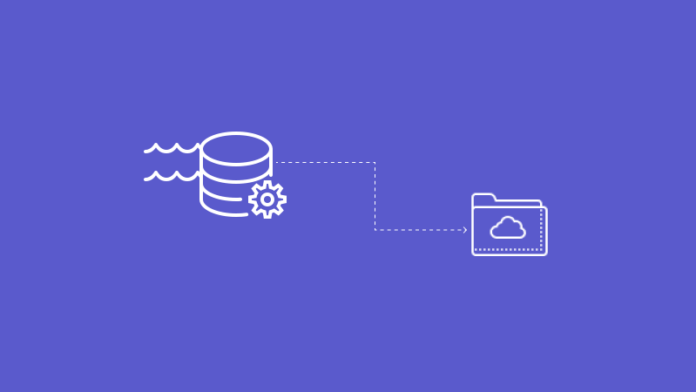Today, we are living in the age of data. Yes, you read it right. We are interacting with data every day no matter whether you are at work or home. We are playing around with the data every time and we are completely dependent on it. Even we can’t imagine our day without the data we rely on. Losing access to important data is one of the worst situations one has to face no matter whether it’s business-related information or personal stuff. We always give special attention to data safety and data protection but in some disastrous situations, we lose control of the data. It could be your disc failure, accidental data deletion, malware attack and abrupt system shutdown.
The best way to keep your data safe is to keep it safe and always have a backup. And if you don’t have a backup, don’t worry. There’s always a way when you have hope. Yes, and that hope is data recovery software. Yes, that’s absolutely right. You can recover and restore your lost files from their storage location on any storage device no matter if it’s an internal drive or an external storage device. It’s that simple. Before you make up your mind and want to give it a try. Here are a few things you need to keep in mind while buying data recovery software.
Things to keep in mind while buying data recovery software
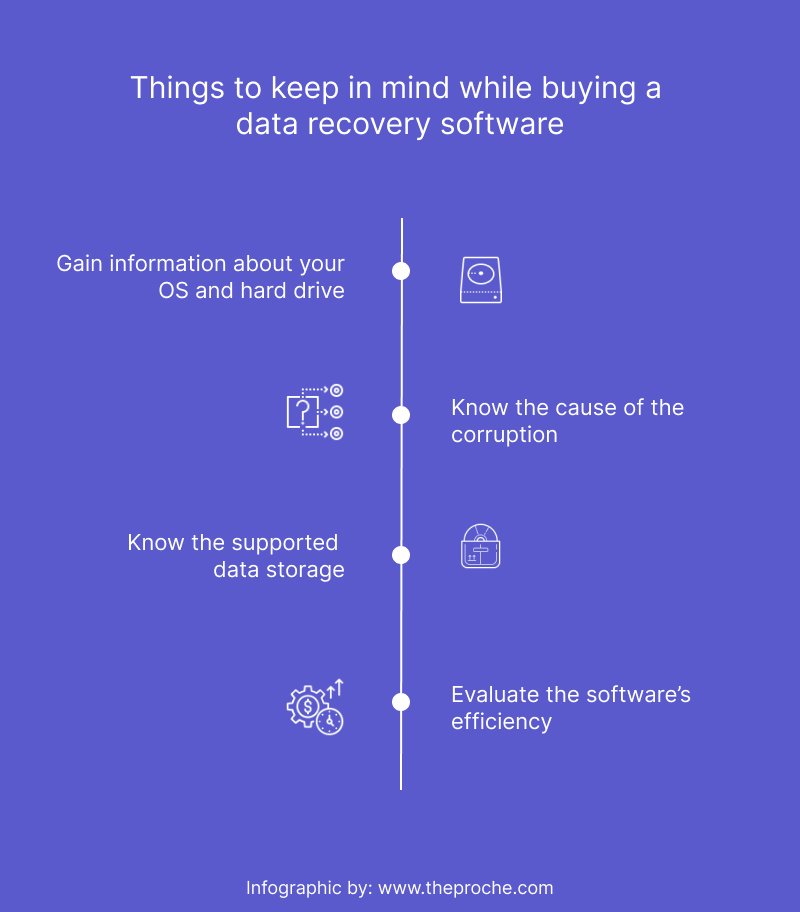
Gain information about your OS and hard drive
When it comes to data recovery and retrieval from internal or external storage devices, only adequate data recovery software can do it efficiently. Before buying data recovery software, you should know your hard drive and operating system. Find out the type of storage device you want to recover data from, and the operating system (OS) you want to run the software on, it will help you find out if the software is compatible with your operating system.
Know the cause of the corruption
Know your “cause”. Yes, you read it right. Apart from accidental deletion or damage, if the document gets lost because of any other reason like an HDD crash, malware attack, or physical damage, then you should be choosing your software cautiously. It will help you to get an appropriate recovery application and will also save you money and avoid a lot of frustration.
Know the supported data storage
One thing to keep in mind when buying any kind of data recovery software is knowing which storage formats are supported by your operating systems. So, be double checked with the compatibility of your data recovery software with your operating system.
Evaluate the software’s efficiency
Next, consider whether the software covers a wide range of storage devices, including hard drives, USB flash drives, CDs, DVDs, etc. If the software is too specific, then it may not be able to recover your lost files. Instead, choose one that covers a broad range of media types. Finally, look for a solution that is robust and scalable so that it can handle changes in file size and number easily.
When faced with massive amounts of lost or corrupted files, it is essential to use an effective file recovery tool.
Features to look for in a data recovery software
When selecting data recovery software, there are certain features you need to consider.
Different storage formats compatibility
Data loss occurs when you delete files from your computer’s hard disk, memory card, flash drives, etc. Your data loss management software needs to be able to recover lost data from these various types of devices. It also needs to be able to read data from devices formatted using different operating system formats including NTFS, exFat, Fat16, and Fat32.
Encrypted data recovery
To protect your sensitive information, you may want to use BitLocker Drive Encryption on your computer. If you ever lose important files from an encrypted drive, you’ll need a program that can retrieve them. So, be sure to pick one that supports recovering files from BitLocker-protected disks.
Formatted or corrupted drive recovery
Accidentally disk format or corrupted drive should be on your checklist while you select your data recovery software. Your software should be capable of recovering data from formatted and corrupted drives.
Support a variety of documents & media
You never know what kind of documents you might need to recover. So, be wise when you scan your data recovery software features. It should be able to recover all kinds of data files from documents to media in various formats.
Preview your recovered files
Previewing your recovered files before saving them on your hard disk is the best way to ensure you are going the right way. The preview feature is a must when it comes to data recovery software. It saves a lot of time and effort.
Freemium – try it before you buy it
It’s always better to try something before you buy it. It will be a plus if your data recovery software comes with a freemium model as you will be testing it before paying them.
Support & updates
Don’t ever underestimate the support. You may want to check their support and after-sale service as you may encounter any technical issues with all upcoming updates. So, ensure you always have a door to knock on when you need help.
So, what do we recommend and why?
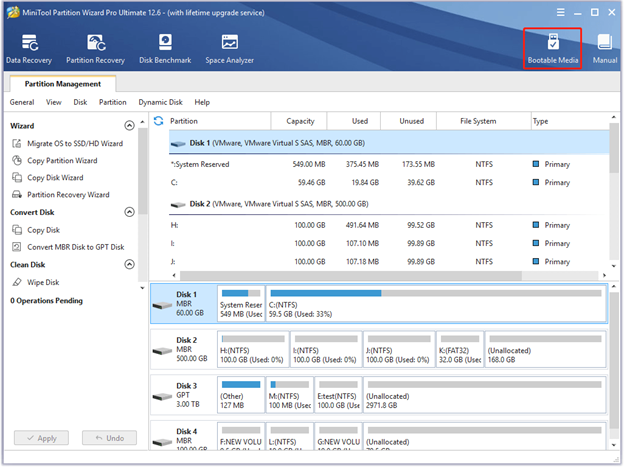
Well, now you may wonder if there is a single application that meets all these requirements. Yes, MiniTool Partition Wizard does. MiniTool partition manager offers two perfect tools for recovering deleted/missing/damaged Windows file systems. Partition Manager Wizard can identify and restore missing/deleted/corrupted Windows OS drive while the File Manager feature can detect and repair corrupted/damaged FAT32/NTFS/ExFat drives and desktop/recycle bin/specific folders.
MiniTool Partition Wizard 12.6 comes with a brand-new & enhanced data recovery solution which makes it easier to recover data from FAT32 partitions. This tool is Windows 11 compatible and comes with two different licenses.
- Home User – Home user license comes with two different sub-licenses. One is free and the pro which comes with some additional features.
- Business User – Business license is for business organizations or professional partition manager experts in disk conversion, system migration, and data recovery. It works for both basic and dynamic disks.
Final words
The above-mentioned are just some of the things you need to consider when choosing a data loss solution. However, there are many other factors that you should take into consideration before making a final decision, based on your requirements.