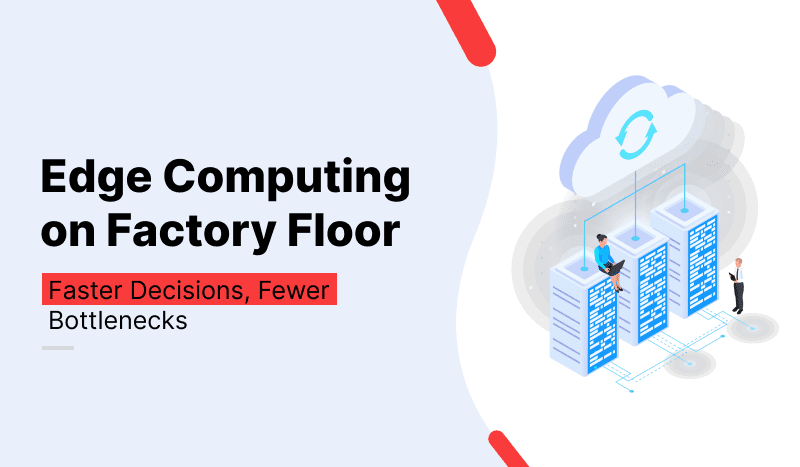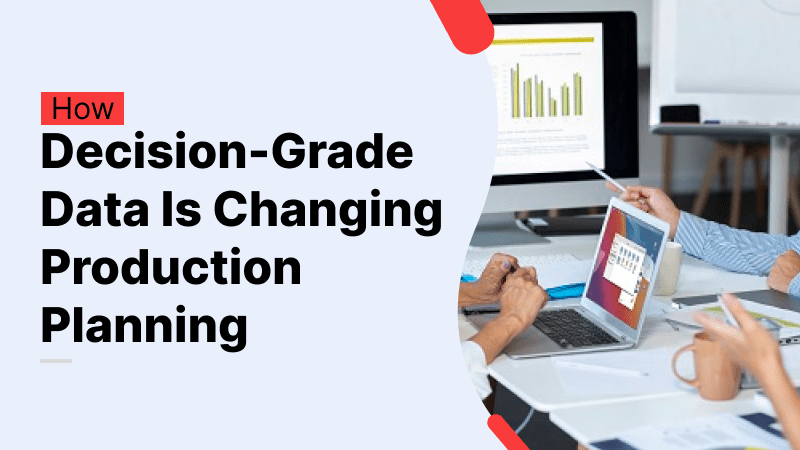Email has become the business communications backbone in the latest digital work environment. Emails are full of sensitive business information whether it is communication with a customer, internal communication, or legal communication. But what is more surprising is that there are too many organizations that have not yet established a systematic approach in retaining and keeping this much needed data safe and secure.
Enter Email Archiving.
An effective email archiving system enhances data retention besides providing a formidable defense against one of greatest menaces of today to organizations: lost data.
In this article we will deconstruct what email archiving is, why data loss occurs and how an effective email archiving tool will assist your organization against losing data.
What is email archiving?
The practice of preserving email messages in a safe, hack-free, and easy-to-traverse storage area is termed as email archiving. Compared to the simple email backup which simply creates snapshots of mail arteries, archiving permanently records and stores emails including metadata to provide long-term access to them.
These archived emails are:
Indexed for fast search and retrieval
Immutable (cannot be altered or deleted)
Stored for compliance, legal, and operational purposes
It’s a proactive approach to secure communication storage that ensures business continuity and legal defensibility.
Why Is Email Data Loss So Common?
Data loss can occur for several reasons—some intentional, others accidental. Here are the most common causes:
1. Human Error
Employees might mistakenly delete important emails. Once they’re purged from trash folders, recovery becomes complicated—if not impossible—without an archive.
2. Cybersecurity Threats
Ransomware, phishing, and account breaches can corrupt or destroy data. In some cases, attackers intentionally wipe inboxes to cover their tracks.
3. Hardware Failures
If your email system relies on on-premise servers, any hardware issue—disk crash, fire, flood—can result in irreversible email loss.
4. Employee Turnover
When employees leave, their email accounts may be deleted or suspended. Without archiving, valuable communication history is often lost.
5. Non-Compliance or Retention Policies
Without defined data retention policies, IT teams may purge old emails to free up space—risking unintentional data loss in the process.
How Email Archiving Prevents Data Loss
Let’s explore the core ways email archiving solutions actively safeguard your communication data:
1. Real-Time, Automated Capture
Most modern archiving solutions capture every inbound and outbound email in real time. This ensures that no message gets lost—even if the user deletes it from their inbox.
Benefit: You don’t have to rely on manual data backups solutions or user behavior to preserve critical data.
2. Immutable Storage
Archived emails are stored in a tamper-proof, write-once-read-many (WORM) format. This prevents unauthorized changes or deletions—perfect for compliance and legal integrity.
Benefit: Ensures your records remain intact, authentic, and court-admissible.
3. Centralized & Secure Repository
Instead of relying on local devices or user mailboxes, emails are stored in a centralized cloud-based repository. This makes it easy to recover data even if the user’s system crashes or is compromised.
Benefit: One-click access to historic email records, even years later.
4. Advanced Search & eDiscovery
Email archiving platforms come with full-text indexing and search filters that allow you to find any message quickly—even among millions. You can search by sender, subject, keyword, date range, and more.
Benefit: Rapid recovery during audits, legal cases, or HR investigations.
Legal & Compliance Protection
Beyond just data loss prevention, email archiving is critical for meeting industry regulations. Many industries are governed by strict data retention laws, such as:
HIPAA – Healthcare
FINRA / SEC – Financial sector
GDPR – EU-based data
SOX – Corporate governance
IT Act – India-specific compliance
Failure to retain and produce email records during audits or legal disputes can lead to heavy fines, reputation damage, or worse—legal liability.
With archiving, you can respond to compliance requests quickly and confidently.
Operational & Financial Benefits
Email archiving is not just a compliance checkbox—it has real cost-saving and productivity benefits too.
● Reduces Mailbox Load
Archiving offloads old emails from primary inboxes, reducing storage costs and boosting email system performance.
● Fewer IT Support Requests
With easy self-service search, employees no longer need to raise IT tickets for recovering lost emails.
● Boosts Productivity
Legal, HR, and compliance teams save hours (or days) of manual email digging thanks to centralized access and search features.
Real-World Examples of Archiving in Action
Legal Firms
Law firms must maintain client communication records for years. With email archiving, they ensure documents are preserved securely and can be produced in court without integrity concerns.
Finance & Accounting
Financial advisors, CA firms, and investment firms often use archiving to meet retention policies for audit trails, tax records, and transaction confirmations.
Human Resources
HR departments use email archiving for sensitive issues like harassment complaints, termination notices, and hiring communications—ensuring there’s always a record to refer back to.
How to Choose the Right Email Archiving Solution?
When selecting a solution, look for:
✅ Cloud-based, scalable architecture
✅ Compliance with industry regulations
✅ Advanced search and eDiscovery
✅ Tamper-proof storage and audit trails
✅ 24/7 availability and disaster recovery
✅ Integration with your current email system (e.g., Microsoft 365, Google Workspace, Zimbra)
Pro Tip: NetForChoice Email Archiving Solution NetForChoice offers a fully managed email archiving solution that integrates seamlessly with popular platforms like Microsoft 365, Google Workspace, and Zimbra. Built on Tier-4 infrastructure, it ensures high availability, strict compliance, and enterprise-grade security—perfect for businesses of all sizes.
Whether you’re a startup, enterprise, or public institution, NetForChoice ensures your emails are archived, accessible, and secure at all times.
Conclusion
Data loss isn’t a question of if, but when. From cyber threats to accidental deletions, email is always at risk—yet it’s also one of your most valuable digital assets.
Implementing an email archiving solution:
Preserves data integrity
Supports legal and compliance needs
Enhances productivity
And most importantly, protects your organization from data loss
Don’t wait for a disaster to realize the value of your emails. Secure them today with a robust archiving strategy.
FAQs:
Q1. Is email archiving only for large enterprises?
No, even small and mid-sized businesses benefit from email archiving—especially for compliance, HR, and data retention needs.
Q2. Can archived emails be accessed by employees?
Yes, with role-based permissions. Admins can grant access to search and retrieve emails as needed.
Q3. Does email archiving slow down the email system?
On the contrary, it improves performance by offloading old emails from live mailboxes.
Q4. What’s the typical retention period for archived emails?
Retention policies vary by industry—commonly from 3 to 7 years, but can be configured based on your requirements.