It is widely known that every file deleted on the computer will go to the recycle bin. Thus we can restore the deleted files easily before they are eliminated and really gone. But what about deleting useful text messages on an Android phone by accident? It seems awful because there is no SMS trash bin on Android.
So how to recover deleted text messages on Android? Is it possible to make it? It sounds a bit complex, right? But in fact, we can find the deleted Android messages in 3 ways. This post has listed these solutions as follows, and you can get tips to protect your SMS before and after recovery.
What to Do before Trying to Recover Deleted Messages
Your deleted text messages are still stored on your Android phone, but they will get overwritten by new data at any time. Once new files replace them, you cannot recover them permanently. Therefore, when you find that you deleted the SMS and want to recover it, please switch the Airplane mode on, and stop using this Android device temporarily.
How to Restore Deleted Messages on Android from Google Backup
It is practical to restore deleted messages from Google backup. But the premise is that you have backed up your messages before deletion. As we know, it will upload data automatically after adding a Google account to the Settings app.
However, when you want to restore the backups to your smartphone, it will require you to factory reset your handset in advance. In this case, please ensure that you’d better back up your Android phone first. Otherwise, you will lose other files after recovering your SMS.
Step 1. Back up your Android phone. Open Settings, and go to the “Backup and restore” option. Then confirm your Google account, and tap the “Back up now” icon.
Step 2. Factory reset your mobile phone.Please hit the “General management” option on Settings. Then click the “Reset”>“Factory data reset”>“Reset” icon, and enter your passcode to delete all files.
Step 3. Restore backup data to the Android device. Reboot your phone, and type your Google account on the screen. When the “Choose a backup to restore” screen appears, you can select the backup file that contains the SMS. Once done, you will regain the messages.
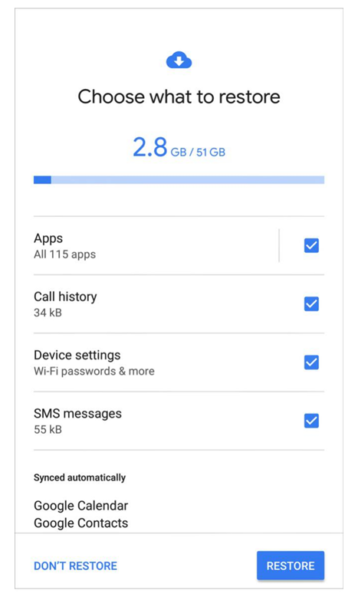
How to Recover Deleted Text Messages on Android via SMS Recovery Software
Currently, many recovery utilities are effective in recovering deleted SMS on Android. But please note whether the software is safe and useful or not. You can visit their website, and check the reviews before purchase.
Moreover, generally, you can install and use it to recognize your Android phone for free. It is not late to make a decision after you make sure the software can work well. In a nutshell, professional recovery programs can help you find the deleted SMS without effort. MobiKin Doctor for Android is one of your worthy options to try.
The sooner you recover your deleted messages on Android phone, the more likely you get them back. Let’s how to get started.
Step 1. Install the recovery program. Download an SMS recovery software on your computer, and double-click to install it on the desktop.
Step 2. Connect the Android phone to the computer. Use a suitable data cable to make a connection. It will recognize your phone fast. Then select the “Messages” option.
Step 3. Recover deleted text messages. After scanning, please select what messages you want and click the “Recover” button to begin the recovery.
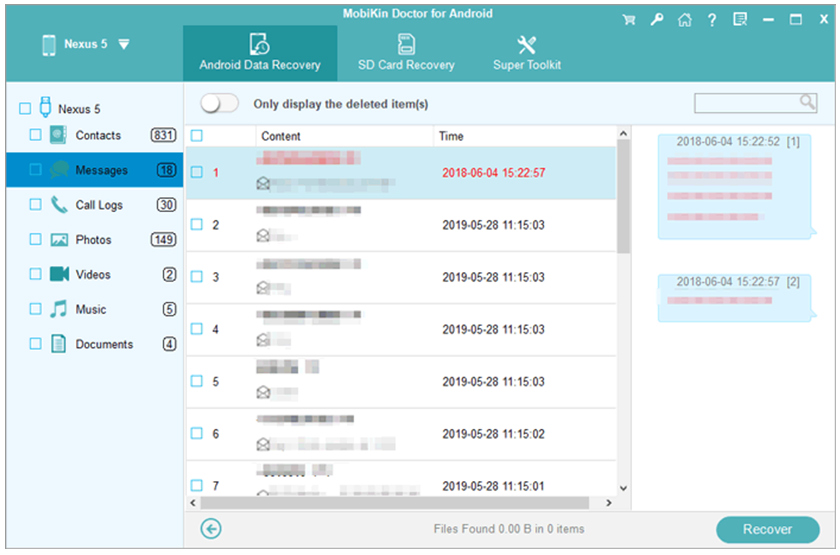
How to Retrieve Deleted SMS on Android by Contacting the Carrier
The last approach is to ask the carrier for help. In general, your phone carrier will keep your message history for a period of time. If you lose the text message that you intend to use as evidence on the court, the carrier will likely provide the information for you. But unfortunately, to a great extent, it will not give you help just because you want to recover the SMS deleted by mistake.

How to Protect Your Important Text Messages on Android?
Unintentional blunders are common in our lives, although we dislike them. If you want to avoid losing your vital text messages, you can protect them by backing SMS up regularly. SMS Backup & Restore is a useful backup app for SMS, MMS, and call history. Whenever you want, you can restore the backup messages to your mobile phone without a hitch.
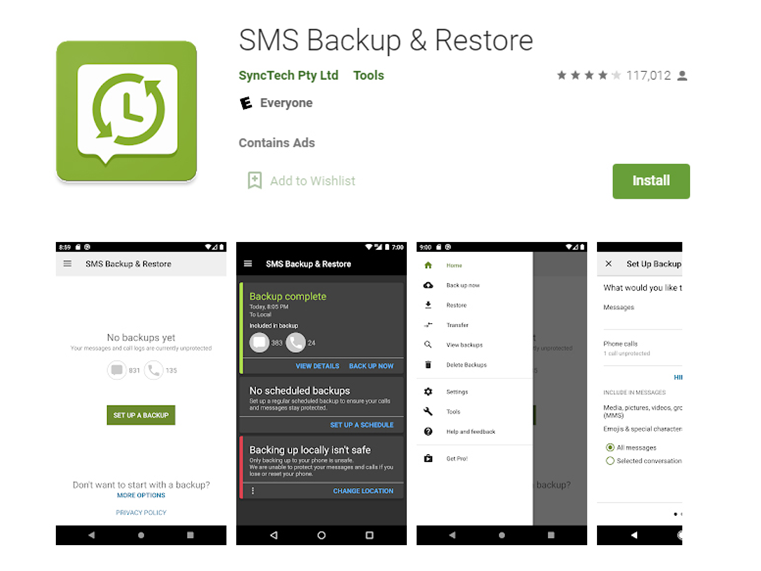
Conclusion
This post has shared all the practical tips above and gets to end soon. Does the guide clearly explain how to recover deleted text messages on Android? Hope so. More importantly, please feel free to write your questions in the comments section. We will reply promptly.







