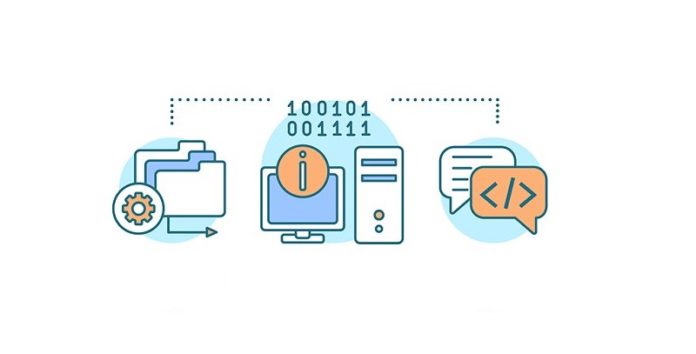The difficulty level for identifying a hardware problem in any computer will depend on the computer and its condition only. In most of the cases, you need to consult a specialist about it. If you think your computer is having such a problem, but in the unlikely case you are not able to find a computer repair in Toronto, here are some tips for you.
The information behind the blue screen
The very first thing you need to find out to identify hardware failure is the information about a blue screen’s error message. This helps a lot in solving the purpose. Believe it or not, but most of the time when a blue screen appears on modern computers, it is because of the hardware failure. When you will try finding the information, it will tell you about the driver that crashed or the type of error it encountered.
SMART status of the hard drive
Hard drives come with a feature called S.M.A.R.T. It stands for Self-Monitoring, Analysis, and Reporting Technology. The hard drive monitors itself and if a failure happens, it will be noticed immediately.There are chances of hard drive failure, even if the SMART feature says that everything is ok. If you get a SMART error message, your hard drive is failing.
Check your RAM
Another trick to find whether the hard drive is working or not is to check the RAM of the computer properly. The RAM failure can result in a lot of problems. When you are writing something to RAM and it is giving back something else, there is a problem in it. It might result in application crashes, blue screens, and file system corruption.
Heat levels check
Any electronic gadget that we use should be working at a proper temperature level. If your computer is hot inside, it might result in blue screens, crashes, and abrupt shutdowns. There are a lot of reasons which can cause the heating up of your computer. The good part is, your computer can easily access the information related to it, all by itself.
Stress testing the CPU
For this, you will have to use some utility. The utility will ask your CPU to do calculations without taking a rest. If in this process, your CPU becomes too hot to handle, then errors or system crashes will pop up. It is a good way to find out whether the CPU is stable under load or not.
Stress testing the graphics card
Stress testing a graphics card could be easy. You just have to play games vigorously. If the graphics card crashes, the game will crash too. Sometimes you get video TDR failure when installing a new video card driver. This issue also needs to be resolved.
Replacement is the key
Not every hardware problem is easy to find out. Therefore, if a certain part of your computer is not working properly, you could just replace it. These are not all the tips that are required to diagnose a hardware problem, but it definitely will give you someplace to start. One can write an entire book on this very topic.